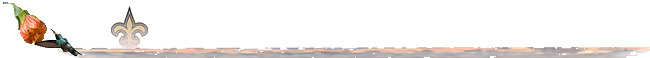

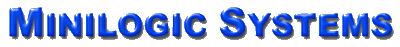
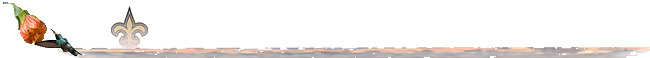

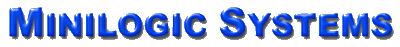
Here is a very brief outline of some of the capabilities of our General Ledger application:
Then, we show them how to build their database, including formatting their primary reports, and we help them configure their other applications to create the relevant transactions.
Finally, we help them set up routines by which most of the ledger work is done automatically by the various applications, and we show them how to enter some recurring periodic work directly into the general-ledger application.
They key here is that the overwhelming volume of this work becomes a by-product of our customers' regular routines. They can create meaningful up-to-the-minute reports at any time and turn over complete detailed information to their accountants. Actually, our experience is that accounting professionals love this, because it saves them a lot of scut work they hate, and they can focus on the analysis and advisory services that are their primary products.
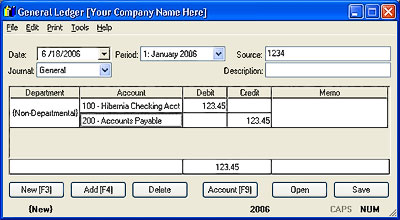 The application launches directly into a window for entering and
editing Journal Entries.
The application launches directly into a window for entering and
editing Journal Entries.
Each Journal Entry is dated and assigned to one of seven journals (Sales, Cash-Receipts, Accounts-Payable, Disbursements, Payroll, and General) and one of twelve or thirteen periods. You can also give further detail in "Source" or "Description". (Automatic posting from other applications uses these to identify, for example, a receivable or payable invoice, customer or vendor, or payroll batch.)
The grid in the middle of the window breaks the Journal Entry into debit and credit amounts. It shows subtotals, and will not allow you to mistakenly save an out-of-balance Entry.
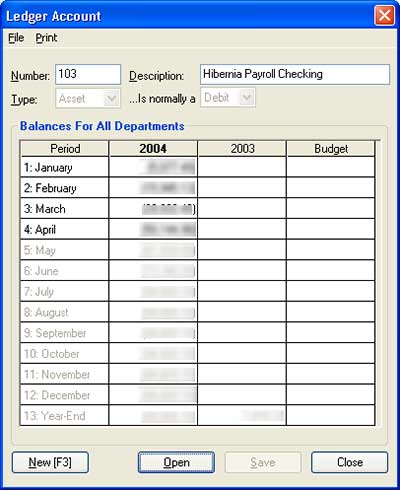 At any time, you can press
F9 and review the current balances for an account.
At any time, you can press
F9 and review the current balances for an account.
This one window shows all the periodic balances -- for the current and previous years and budgets. It initially shows the totals for all departments, but you can select individual ones, and your can review balances for other years.
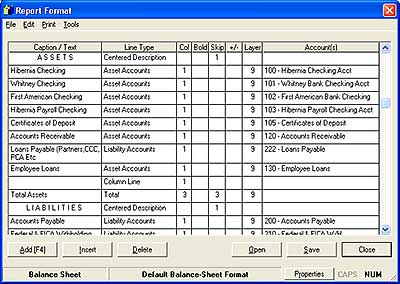 You can create your own Balance Sheets and Income Statements by connecting one or
more account balances with descriptions, including subtotaling, like this.
You can create your own Balance Sheets and Income Statements by connecting one or
more account balances with descriptions, including subtotaling, like this.
This is one of the real strengths of this application! You just define each report line, its description, which account balances you want to sum and the columns in which you want to print that -- all however you want it.
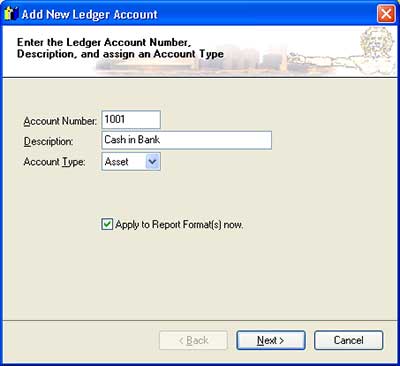
This makes initially building your Chart of Accounts and adding accounts down the road -- and accurately typing the new accounts to report formatting -- a snap!
 Click here for more on
the wizard for adding new general-ledger accounts.
Click here for more on
the wizard for adding new general-ledger accounts.
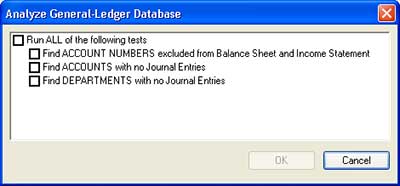 We are constanatly adding
utility routines that pour through the database and find anomalies.
We are constanatly adding
utility routines that pour through the database and find anomalies.
These help eliminate the "needle-in-a-haystack" nature of accounting problems.