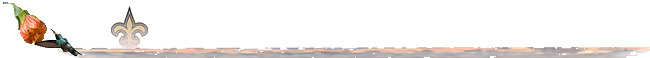

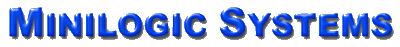
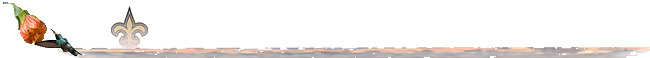

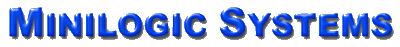
At least that's the buyer perception. In fact, there are two factors that alter that.
The following is some basic information on system configurations.
 Click here for more on networking hardware.
Click here for more on networking hardware.
 Click here for more on computer peripherals such as printers.
Click here for more on computer peripherals such as printers.
 |
 |
 |
 |
 |
 |
 |
1 Please see Laptops and notebooks below.
2 Depending on a cost/benefit review. See Processor Configurations below.
3 Do not be misled by processor speed. This is much less important to overall throughput than system memory
(RAM). Buying more memory will have a greater impact.
4 To cut costs, many manufacturers share system memory for video.
In effect, this reduces the memory available for running the machine and significantly affects performance.
If the system shares system memory for video, increase the system memory by 256KB.
5 Avoid "second-tier" manufacturers. We recommend Western Digital. Perhaps more than any other
components, it's true for hard drives that "You get what you pay for".
6 Please see Backup media below.
7 Flat-panel LCD monitors have come down in price to the point that their advantages clearly outweigh any slight extra
cost over CRT monitors. Note: It's important to use LCD monitors at their native resolutions,
the one recommended by the manufacturer, otherwise you give up their advantages in contrast and sharpness. If you need alternative
resolutions, such as 800x600 for larger images on the screen, CRT's may be better. (At this writing, CRT's are still better
for photographic work.)
 We do not recommend these for backing up though some manufacturers include them as an inexpensive way to
deal with this issue (see Backup media below). We have found that the error rates caused by differences in specifications between
one drive and another make reliability unacceptable. CD-R and DVD-R drives are fine for archiving files like digital
photographs, though you should test the results and make several copies of critical information. We do not recommend -RW disks;
their reliability is much less than -R.
We do not recommend these for backing up though some manufacturers include them as an inexpensive way to
deal with this issue (see Backup media below). We have found that the error rates caused by differences in specifications between
one drive and another make reliability unacceptable. CD-R and DVD-R drives are fine for archiving files like digital
photographs, though you should test the results and make several copies of critical information. We do not recommend -RW disks;
their reliability is much less than -R.
 Of course, backing up is critically important. You simply can't use a computer without a reliable method for backing up.
Optical disks (see above) are not that! We recommend two media: Iomega® ZIP™ drives and/or external hard drives.
ZIP drives are fine for most of our customers. Though they will not hold the contents of an entire hard drive, we can configure them
to store the data that change as you use the system, and that's usually sufficient and less expensive. To back up an entire hard drive,
you'll need an external hard drive. Again, quality is important (see 4 above), and USB-2 is the way
to go. (Incidentally, we have our own backup utility to make backing up easy.)
Of course, backing up is critically important. You simply can't use a computer without a reliable method for backing up.
Optical disks (see above) are not that! We recommend two media: Iomega® ZIP™ drives and/or external hard drives.
ZIP drives are fine for most of our customers. Though they will not hold the contents of an entire hard drive, we can configure them
to store the data that change as you use the system, and that's usually sufficient and less expensive. To back up an entire hard drive,
you'll need an external hard drive. Again, quality is important (see 4 above), and USB-2 is the way
to go. (Incidentally, we have our own backup utility to make backing up easy.)
USB drives are a new alternative. These are tiny (about the size of a stick chewing-gum pack) and plug directly into the computer's USB port. Since they have no moving parts, they are potentially more reliable that ZIP or hard drives -- though their small size may encourage abuse, such as getting them wet, and they may not survive that. Also, they offer the advantage of portability from machine to machine without any common hardware other than the USB port. You'll need USB 2 (versions 1 and 1.1 are probably too slow), and their cost per character saved has come down to about the same as ZIP drives.
Note: Again, USB 2 specs at 40 times faster than USB 1.x, so if your machine is more than a few years old, you may want to check its capabilities before committing to this backup medium. A backup that takes five minutes on USB 2 could take three and a half hours over USB 1.x.
 Click here for more on backup routines.
Click here for more on backup routines.
The break-through processor for laptops was Intel's Pentium M (model 725, 1.6GHz or greater). In fact, this processor was a later generation than the Pentium 4 and out-performed it! (Don't be misled by that processor clock speed. It does more with each "Hz".) Please call us to discuss the differences between desktop and laptop configurations.
Note: At this time (Summer 2006), Intel's latest Core Duo™ technology is replacing the Pentium M, offering twin processors for better multi-tasking. Though notebooks with these presently cost a couple of hundred dollars more, we feel the added performance is well worth that differential.
We have not included AMD or other manufacturers -- only because we feel the bond between Microsoft and Intel is so close that Intel processors are favored in "WinTel" environments. In some isolated instances, we've seen slight performance advantages for AMD products, but we feel these are few and offset by the other advantages Intel holds.
Also, we have excluded Celeron processors here. These are reduced-capacity units, mostly for home use, and we do not recommend them for businesses.
| Desktop Computers | Clock Speeds (GHz)1 | FSB (MHz)2 | |
| Intel Pentium 4 | 1.33 - 3.06 | 400 - 533 | Venerable technology; older designs made competitive by pushing the processor clock speeds to their very limits; no longer recommended. |
| Intel Pentium D | 2.66 - 3.60 | 533 - 800 | Essentially two Pentium 4 processors on a single "chip"; separate cache memory; uses older design as an interim form of dual-core technology; replaced by Core 2 Duo. |
| Intel® Core 2 Duo | 1.86 - 2.93 | 1055 | The latest, greatest, and top-of-the-line; uses the latest processor technology. |
| Laptops | |||
| Intel Pentium M 713 - 780 | 1.30 - 2.26 | 400 - 533 | Breakthrough technology a few years ago, now largely supplanted by dual-core; actually based on the more efficient Pentium-III designs, generally outperform Pentium 4 in most configurations. |
| Intel Pentium Core Duo | 1.50 - 2.33 | 667 | Intel's introduction of dual-core technology into laptop environments; big bang for the buck. |
| Intel Core 2 Duo | 1.66 - 2.33 | 667 | The latest, greatest, and top-of-the-line; uses the latest processor technology; not a huge improvement over Core Duo |
| Network Servers | |||
| Intel Xeon® 64 | 2.00 - 3.60 | 400 - 800 | The server standard for several years; recommended for most of our customers. |
| Intel Dual-Core Xeon | 1.60 - 3.50 | 1066+3 | Again, the top-of-the-line from Intel for servers; overkill for many of our customers. |
1 Again, this is only the rate at which the processor executes instructions. How
it does that is much more important. Some processors' clock speeds may be less than others but actually execute more
in real time.
2 Front Side Bus or the speed at which the processor "communicates" at its primary level, mostly
to memory. Faster (bigger numbers) is better.
3 Published data are not compatible with previous processors because of multiple accesses to FSB.
Note: These numbers were likely a little out of date when we uploaded them to our site. We revisit these parameters each time we consult with our customers or provide a system. We list these just as guidelines and to give some idea of the evolving technology.
 Click here for a comparison of Core 2 Duo processors.
Click here for a comparison of Core 2 Duo processors.