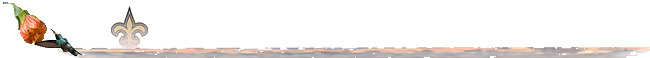

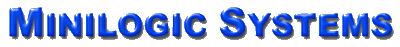
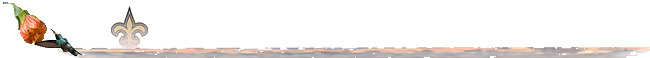

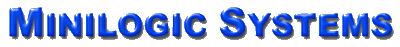
In fact, you could say it's more important than any one thing, because unless you back up, you will likely lose everything!
Here are our suggested cardinal rules for backing up:


This is absolutely the easiest way to back up the applications current database.
The first time you use it, you'll want to click Browse and select a target drive and location for the backup. (See Backup Media below.) Check Save This Target Path, and next time you select this Quick Backup, the application will "remember" the target location.
In fact, all you normally have to do to create a Quick Backup is press Ctrl+B and Enter! Depending on the size of your database (and to a lesser degree, the backup media), this Quick Backup normally takes between five and fifteen seconds. the only complication is that if your database is on a network, other users have must not access the database during the few seconds the backup is taking place.
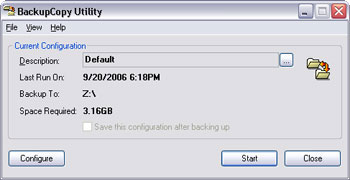
When you launch our BCU, you'll see a window like this.
Again, the first time you use this, you'll want to click Configure to select the folders and files you want to backup and the target location for them. (You can have different backup configurations for different situations and just press [...] to select one.)
Normally, making a complete duplicate of your work that you can take home with you is as easy as launching the BCU and pressing Enter!
 |
 |
 |
 |
We recommend three media: Iomega® ZIP™, USB flash, and/or external hard drives. ZIP drives are fine for most of our customers. Though they will not hold the contents of an entire hard drive, we can configure them to store the data that change as you use the system, and that's usually sufficient and less expensive. To back up an entire hard drive, you'll need an external hard drive. Quality is important, and USB-2 is the way to go. (Incidentally, we have our own backup utility to make backing up easy. If you want to use ZIP disks and back up more than will fit on one, you'll have to use Iomega's backup utility.)
USB flash drives are a new alternative. These are tiny (about the size of a stick chewing-gum pack) and plug directly into the computer's USB port. Since they have no moving parts, they are potentially more reliable that ZIP or hard drives -- though their small size may encourage abuse, such as getting them wet, and they may not survive that. Also, they offer the advantage of portability from machine to machine without any common hardware other than the USB port. You'll need USB-2 (versions 1 and 1.1 are probably too slow), and their cost per character saved has come down to less than ZIP drives.
Our recommendation: 2GB USB flash drives. SanDisk® and Lexar® are preferred manufacturers.