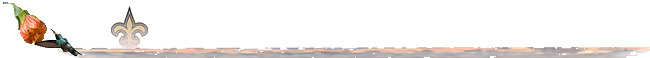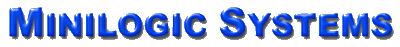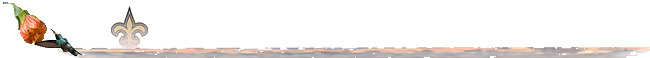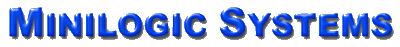Overwhelmingly, the dominant topology for small-business local-area networks is Ethernet. That's what we recommend and install.
This technology involves
- Server Computers which act only to distribute data to network stations when applications call for them;
- Network Adapters or Network Interface Cards or NIC's in each computer that provide
an Ethernet (RJ45) socket at the back;
- Routers which serve as a central connecting point for all part of the network, including the Internet;
- Cabling to connect all the parts; and
- Print Servers which provide a bridge between a shared printer and the network;;
- A Digital Modem (optional) for connecting to a broadband Internet connection.
Here's more on all this:
Servers
For the most part (and for most of our customers), a network server computer is the same
as our
recommended network station -- with the following modifications:
- Intel Xeon® 64 or Dual Core Xeon processors
- 2GB+ System memory
- Second hard drive in RAID mirror (optional, but probably worth the extra few dollars for complete system
redundancy)
Such a configuration, together with consistent backup routines, will provide rigorous security and plenty of room for growth.
Network Operating Systems
We presently recommend
Microsoft Windows Small Business Server 2003 (SBS)
as the software that runs on your local network server.
While this product includes "bells and whistles" many of our customers don't need right away, it is the industry standard, and
provides security and connectivity features that most users will grow into.
Connecting Up
These are the "nuts and bolts" that connect everything:
Network Adapters
Today, most computer motherboards, for both servers and stations, include
10/100/1000BaseTX network
connections. Alternatively or as a replacement, there are quality NIC adapters available from
Linksys
and others.
Routers
Routers are the hubs to which everything on the LAN connects to be connected to each other. We recommend the
industry leader for small-business networks,
Linksys,
now a subsidiary of
Cisco Systems.
Cabling
To connect stations, servers, and routers, we use
Unshielded
Twisted
Pair (
UTP)
Category-5e cable. This cable is rated up to 100 meters or longer with in-line repeaters. We can run all our own cable.
Though it stretches to and beyond the specifications of UTP cable, there are presently both network adapters and
routers and
network adapters rated at 1Gbit which are
ten times faster than the current 100BaseTX standard. We are experimenting with these and
expect them to offer some -- imited -- performance advantages.
Other Network Hardware
Print Servers
If the shared printer is located within ten feet or so of the server, it can be hooked up directly. Otherwise, you need the hardware
with a socket for the network cable and a card to handle the connection between the network and the printer. There are two ways to
handle this: Internally or externally. Today, most printers capable of handling network volume are also available with network
connections, either "off the shelf" or as an
added
option. Or, you can use external an
print server.
Generally, the internal approach is more cost effective unless you are adding an existing printer without an internal option.
Digital Modems
These are trivial pieces of equipment, usually coming from the service provider. Otherwise, there are several
manufacturers, including
Alcatel and others, and their units are
readily available over the Internet, usually for $50 to $70.
Dialup
We mention dialup Internet connections here
only to take the opportunity to comment that these are not
viable for businesses any more. Under the best conditions, they are too slow for business use, and this becomes even worse
considering the volume, reliability, and speed with which businesses must pass information. Further, sharing a dialup Internet
connection over a local network, something that virtually all businesses want to do, is just not feasible.