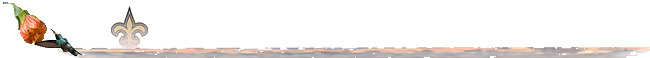

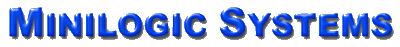
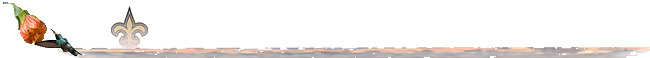

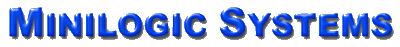
How do you keep your people focused on production when what are essentially their tools need attention?
"How do you catch a moonbeam in your hand?" (Sorry. We couldn't resist.)
Seriously. For larger businesses it's cost effective to employ in-house Information Technology (IT) people, but that's just not feasible for smaller ones. Neither is trying to have people whose expertise is in your business take on this technical responsibility.
Our answer: We become your 24/7 IT Department -- for just the cost of telephone support. In fact, using an Internet connection, we can generally be in your office -- virtually speaking -- at any time. Without leaving soft-drink cans and Snickers wrappers all over the place like in-house IT nerds.
Vista™ is Microsoft's new operating system, "replacing" Windows XP, released January 30th, 2007 after more than five years development. It is not something for our customers to consider for at least a year or two. Most of its "enhancements" relate to appearance, multimedia, or security that can be easily handled at the application level in Windows XP.
One clue: All the Microsoft hype refers to various "user experiences". (Someone needs to apologize to Jimi Hendrix.) Also, Vista is huge (no surprise there), and requires hardware upgrades to perform adequately on computers more than a year or so old. (Our recommended minimum hardware configuration is Vista-ready.)
Our recommendation: Buy Vista on new machines only -- and only after you're sure Vista supports all your existing equipment.
We are recommending only hardware that is compatible with Microsoft's specifications for Vista. This is not significant, mostly just a bump in memory, since much of the graphics capabilities of Vista will be meaningless to most of our customers.
Add a color printer for state-of-art full-color customer-document printing (such as invoices). Hewlett-Packard offers color LaserJets for under $500 that include a JetDirect print-server connection. They can be located anywhere in your office and will also serve as a backup to your existing higher-speed printer. Something to consider. (We do not recommend color printers as your only one as the cost of color capability is not warranted for all a business' printing.)