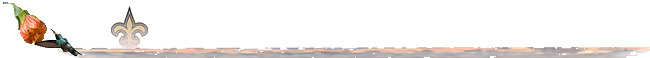

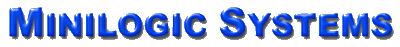
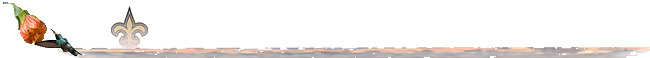

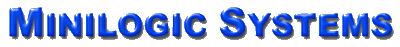
We generally act as Internet facilitators for you, our customers. None of you is in the Internet business, per se (or you would surely have your own tech people). So, we act as translators, converting your ideas and goals into practical Internet capabilities.
This may mean we can do the coding for you. Or, it may turn out better that we to take your needs to a more specialized web-site design house.
This is an on-going process. It begins with some general discussions matching Internet functions with your businesses -- and builds into mid- and long-term plans. And, of course, we all have to adjust as we go.
Your Internet strategy should certainly include (at least) these points:
You can probably come up with a couple of items that aren't even on this list.
Again, the key to everything is setting up a reasonable schedule with realistic steps that can be changed when (not so much if) the Internet environment changes as it grows.
Broadband is just a term that relates to high-speed Internet access, usually over a dedicated digital telephone or cable-television line. The rated speed of most dial-up connections is 56Kb (fifty-six thousand bits or on-off signals); actual throughput is more like 33Kb. Anything over that is "broadband", though that usually means at least 256Kb and more typically 1,500Kb.
The 'pipe' connecting you to the Internet must be as efficient as the volume of content it needs to carry. Today, the costs of 24/7 'always on' connections available at every network station are minimal compared to the resources they provide. So, we strongly recommend broadband (i.e. high-speed) Internet connections for all of our customers.
With this technology comes other easily implemented features. Since all your Internet content is funneled through a single portal, hardware firewalls (protecting the local network from intruders), updated virus protection, and other very necessary parts of the Internet connection are very easy to maintain.
There are a few different methods of high-speed Internet access. Which is best depends on your requirements (including connectivity outside the office), availability in specific locations, and some other technical stuff. We can help you sort through it and recommend sources and be your primary support in keeping everything running. Of course, we maintain relationships with other vendors and consultants to make sure you have access to whatever is -- and may become -- 'state of the art'.
Unfortunately, which type of service is best depends on some factors that will vary from location to location.
In general, the speed of a DSL connection depends on the distance from the local hub connecting your office to the global telephone network. Your office must be within 1,000 meters of that hub and the closer the faster the connection.
A cable connection has the potential to be about twice as fast as typical DSL. But, unlike DSL, the speed of a cable connection depends on the load -- the number of subscribers currently using the service -- in your neighborhood. If you're one of the first on the block, performance will be great. As more and more neighbors connect, performance will degrade. It can end up slower than typical DSL.
We have never tested a cable-broadband connection that met its rated speed or a DSL that didn't. And our experience is that cable is much less reliable. We strongly recommend DSL service over cable.
Note: You must not consider these variables as specifications as you might when evaluating another consumer purchase, such as a home stereo or automobile. We have found that the greatest fluctation in Internet speeds has to do with the pipeline across the worldwide web anyway! Often, the fastest T1 (and faster) connections slow to a crawl because of bottlenecks somewhere 'out there' beyond our localities and our abilities to do anything whatsoever about them! If you like, click here for a couple links to sites that will test your current Internet throughput.
While we loath the marketing reality (and IE's serious incompatibilities with industry standards), Internet Explorer now dominates the market for browsers.
Here's the good news: It is not then only game in town! Many of the original developers of Netscape have formed the Mozilla Foundation which develops open-source applications supported by the world-wide community. And they offer -- free of charge -- the hands-down best browser for all platforms: Firefox. We strongly recommend it!
Happliy, there is an excellent alternative from the Mozilla folks: Thunderbird. Even if you're already using Outlook, installing Thunderbird can merge over all your existing data. It's well worth it!
First, what they are: terrorism! Maybe that sounds overly dramatic, but our point is that the greatest impact viruses have comes from the publicity surrounding them and the threat of damage they could wrack on businesses and individuals. So, like international terrorists, the problem is not as much the actual damage as the fear.
Viruses enter computer systems through communications with other systems. So, your first line of defense is at those communication points. If you don't receive email (especially with attachments) and don't use diskettes from unknown sources, you have nothing to worry about. Otherwise (and this includes most of us), you need virus-protection software monitoring all data transfers.
Now, the good news. With competent virus-protection software in place, your risk from virus damage is, well, about the same as any other manageable business risk. Not zero, but not threatening either. If you're not sure if you're adequately protected, click here for our recommendations or click here to contact us.
We recommend doing this at least once a week! Usually all you have to do is launch the main virus-protection software and click Update. The rest is automatic. (Normally, you will have to reboot your station to complete the update.)
Important network note: You must update the virus protection on all your stations! Call us, and we can help you streamline this process.