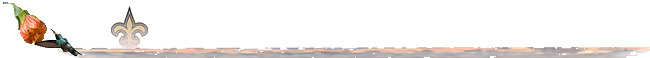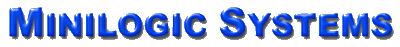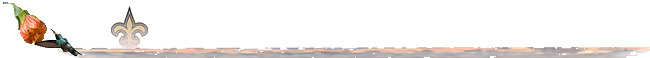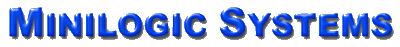For the most part, once they're configured and running routinely, local-area network (LAN) servers need little or no attention.
Here are just a few points to keep in mind:
Battery Backups
We always configure network servers with
Uninterruptible
Power
Supply (UPS) battery
backups to keep line voltage constant to the server even during a black- or brown-out. However, these UPS units are only
large enough to maintain your server for ten to fifteen minutes, only long enough to restore a transient outage or for you to
shut down your server.
The latest server computers, operating systems, and UPS units include connections and software that automatically and
safely shut down the server if you lose power for more than a couple of minutes.
This is important: Battery backup, automatic shutdown, or not -- you must
shut down your LAN server if you are going to be without power for more than five minutes.
Shutting Down After Hours
The industry-standard consensus for local servers is to leave them running 24 hours a day, seven days a week. Here's why:
- Hard drives and other components actually wear more starting up than they do staying on;
- The typical failure (MTBF) rate for a contemporary drive is now over a million hours -- that's over a
hundred years; and
- Many businesses want access to their systems from outside the office during non-office hours.
It would seem there is little to be gained by shutting down servers overnight, and, in fact, the default configuration
for Microsoft Small Business Server 2003 is to leave it on.
The only major exception is when 24-hour power is just not reliable. By far, the worst situation for any computer is for the
power to blink off and on. Yes, that automatic UPS unit should take care of this problem, but we suggest not to rely on it.
Our recommendation: If you lose power overnight more frequently than a couple of times a year (and you
don't need access after hours), just shut down the LAN server when you close up the office. And, if you do shut down your server
overnight, you must shut down all the network stations --
properly -- before you shut down the server.
Shutting Down
You shut down a LAN server just as you do a
network station
except for one thing: You can't use a network station without logging on as a user. Since the LAN server usually does nothing
itself but
serve data to the stations, you do not need to log on at the server -- except when/if you want to shut it down.
Powering up
Powering up the LAN server couldn't be easier. You just turn it on. There are just a couple of things to remember:
- Power up the server before any of the other stations.
This is much less important if you're using Windows XP
Professional on the network stations, but it is better procedure.
- Give the server a chance to come up.
This usually takes two or three minutes; try to give it five before you start the
rest of the network.
Once the server is "up", you will have a logon window, but there's no need to log on until and unless you shut down the server.
See above.